Lately, I’ve been encountering some issues with Wacom’s drivers under MacOS Sierra & Windows 10, so I decided it was time to seek out possible alternatives. What I ended up with is the Huion H610 Pro.
After playing around with it for a bit, I’m impressed! The tracking and pen pressure feel right, and it’s incredibly responsive.
There are a few features missing compared to my Intuos Pro. The pen doesn’t have an eraser end, there’s no registered pen tilt, and it lacks touch features.
Then, unlike the Intuos Pro, the pen for the Huion H610 needs a battery to operate. In the case of the H610 Pro, there’s a rechargeable Li-Ion battery inside the pen that takes about an hour to recharge. For the non-pro version, a AAA battery is required.
In exchange for some missing features, there’s a bigger drawing area of 10 x 6.5″ versus the 6.25 x 4″ of my Intuos Pro Small at less than half the cost. Meanwhile, the full size of the device itself isn’t that much bigger than my existing Intuos Pro.
In the image below, note how much of the surface on the Intuos Pro is actually used for drawing (the area inside the lit-up frame).
Right now, I’m leaving this hooked up to my desktop while keeping the Intuos Pro with my laptop, but I can definitely see myself using this new tablet as my primary go-to for drawing. I highly recommend this to those looking for an alternative to Wacom’s offerings, or even just for beginning digital artists, given the cost.
There’s also the Monoprice Graphic Drawing Tablet, which I hear can use the same drivers, but don’t take my word on that since I haven’t tested it myself.
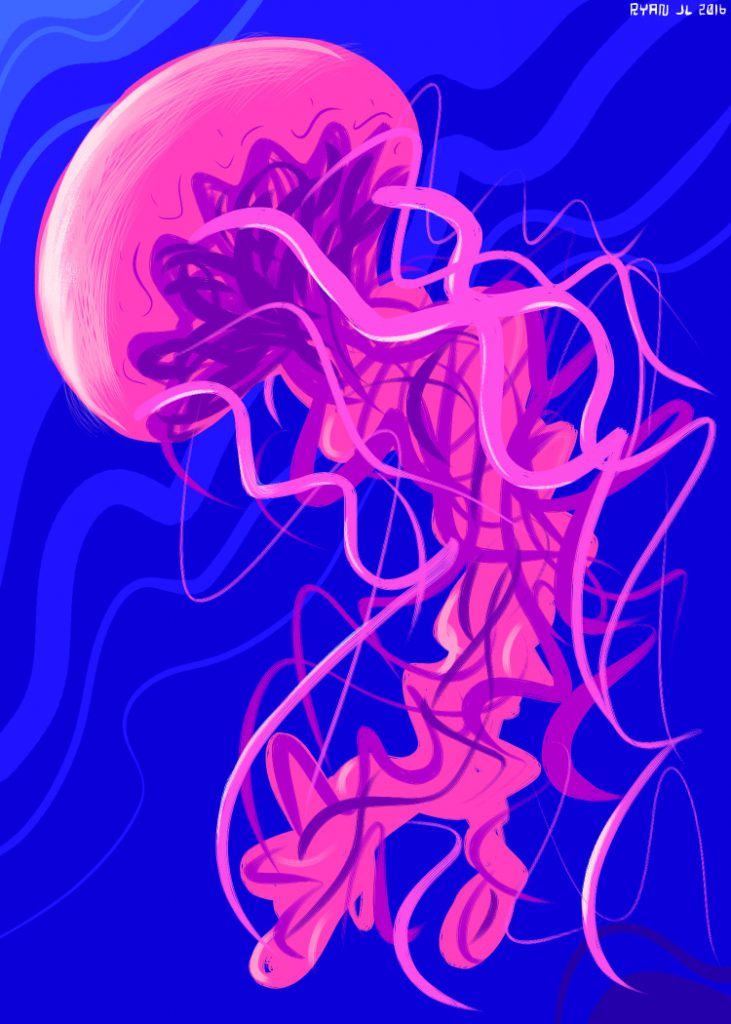
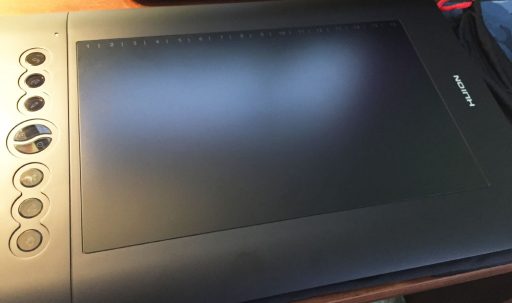

Great review, friend!!